How to Atiflash on a Mac Pro without Windows or boot screen
Things you need:
There is a version of Atiflash available for Linux (now renamed amdvbflash). The flash tool will not see the PCIe graphics cards if it is run on Linux in EFI mode. To force Linux on a Mac Pro to boot in legacy BIOS mode, start it from a live DVD.
Before you start, make sure your Mac Pro reliably boots to your macOS partition without a need to use the boot screen. You can then install your new PC graphics card in the Mac Pro. There is no need to remove it at any point. Download and copy the amdvbflash file to a folder on a USB flash drive or other removable media. Connect it to your Mac Pro.
Update December 27, 2020: The title is a reference to a thread on How to Boot Camp without a Boot Screen. The purpose of flashing a video card with new firmware is to show the "boot screen" and enable the Mac Pro user to select the operating system to boot into. Most PC graphics cards work on a Mac Pro and produce video once the operating system has loaded the appropriate drivers. Without drivers the cards will only produce output if they have specific EFI firmware.
Originally posted to MacRumors forum on August 31, 2020. Posted here and backdated on December 27, 2020.



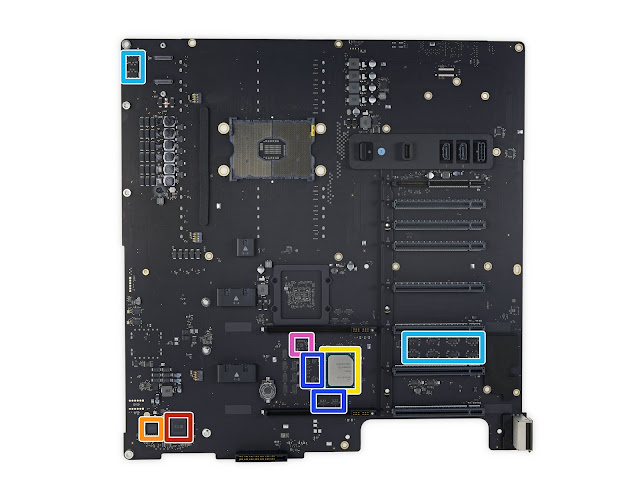
This article is great, but I really could use a link to an appropriate legacy boot "Live Linux installation DVD" for my mac pro 5,1.
ReplyDeleteMaybe this: https://old-releases.ubuntu.com/releases/dapper/ubuntu-6.06.1-dvd-powerpc.iso
Delete