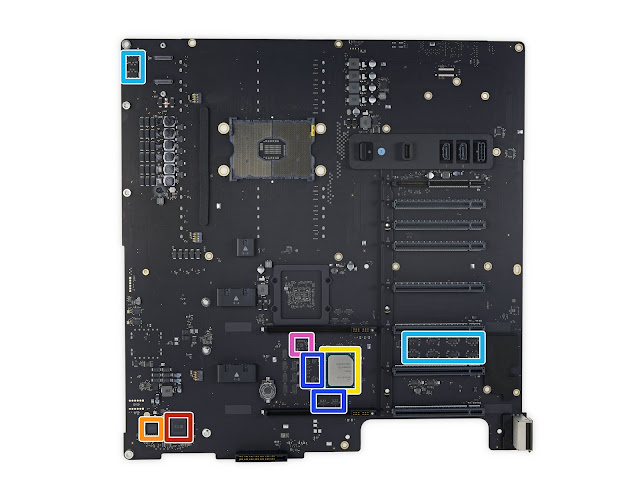The Paradox Machine

Twenty years ago I made a discovery that was too far ahead of its time. I called the invention the paradox machine, in line with other epistemically impossible devices like the perpetuum mobile and the time machine. At the time I thought that it would take at least 20 years until technology had evolved to the state that it would be feasible to implement a paradox machine. Recent advances in physics and quantum computing lead me to believe that building one would be possible with today’s technology. A time machine as seen in the 1960 film The Time Machine , based on the novella by H. G. Wells. The paradox machine is a computer and solves impossible or untraceable problems. It however uses a model of computation totally different from traditional computers or even most other quantum computers. Instead of causality it is driven by paradox. Results are implied from the precondition. In one possible implementation a pseudo time machine is used. The paradox machine avoids a time p...