Why faster computers only waste more energy...
The Internet is full of content that does nothing but sucks an unlimited amount of computer resources and energy, producing greater and greater amounts of heat and noise.
One of the worst offenders is Flash Player, with energy-sucking ads all over the web. Even if you disable Flash Player, it no longer helps, HTLM4 and HTLM5 enabled browsers are able to play the distractions, possibly with even more energy wasted.
I recently upgraded my dual core Pentium E2160 to a faster Core i3 thinking that my web surfing would be less frustrating. All I seem to have done is made more noise and increased my already huge electricity bill.
I opened four pages on the Finnish IKEA site. Made some tea, and by the time I returned to my desk I had all four cores running at 100% with processor temperatures rising to 91 degrees Celsius.
I quickly realized that each one of the pages was stuck in an unthrottled endless loop sucking up all the computing resources it could access. Four pages equals four cores. I made some experiments to confirm this finding.
I do not know if the fault is at IKEA or with my browser, Google Chrome. Yesterday I observed the same effect plus a huge memory leak on a eBay page. I tried the same Ikea page with Mozilla Firefox and could not replicate fault.
There is a simple way to make browsers less wasteful: stop executing code on pages that are not displayed.
I have a habit of having 30 web pages open at the same time. This has not changed from the time I used a 200 MHz Pentium with 64 Megabytes of memory. I newer felt a need to update the computer, and was only forced to upgrade to a Pentium II when the whole company switched from Windows NT 4 to Windows 2000. Now I cannot manage with 2 GHz cores and 4 GB of memory. (In fact the 200 MHz Pentium was so good, that I had a Pentium II PC sitting idle next to my desk at Nokia for half a year, left over from some summer trainees. I could have asked PC support any day to configure it for me. Why bother? Besides my 30 web pages I naturally also had MS Word, PowerPoint and Acrobat Reader open on my desk most of the time. )
 |
| Modern gaming PC with water cooling and RGB lights. |
I was planning to build a new PC, but ended up with a gaming rig I built for my two nephews five years ago. It unexpectedly landed on my desk after they upgraded to something more powerful. The Intel Core i3 530 has been running overclocked to 3.5 GHz as a for the last five years. A trivial overclock by switching the memory speed from 1333 MHz to 1600 MHz, straight out of the box using default voltages. The problem was that the Cool Master Hyper TX3 heat pipe cooler we ordered from the now defaulted pan-European web store Pixmania arrived two days later than the other stuff. We ended up using the stock cooler that came with the processor from Intel. The processor never complained, except that it regularly shows temperatures exceeding 90 degrees C.
When taking the system into use I threw out the Radeon HD 4670 graphics adapter and turned down the speed to 3.2 GHZ. Still makes some noise.
The screenshots show CPU-X running (a CPU-Z clone for Linux). The temperature is correct, but the “Core Speed” is wrong. CPU-X assumes the processor is set to the highest multiplier, put has in fact been tuned down from 22 to 20.
 |
Four pages of chopping boards from IKEA. Yes, I plan to cut some Apples but I will not be making apple pie. In fact it is the chopping board that will be cut. |
 |
Where did all the 4 GB of memory go? In fact I upgraded the i3 system to 8 GB. |
 |
| Tree pages runnig shows a nice graph: the processes are switched between the four virtual and two real cores. |
 |
The IKEA page uses Javascript. The faulty code most likely is not here, but loaded from somewhere else by a chain of references. |
 |
| Mozilla Firefox does not get stuck in the endless loop. |






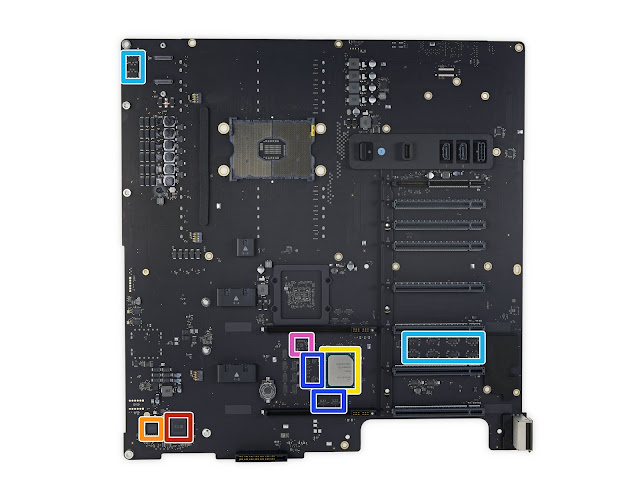
Comments
Post a Comment